 (Back to index)
(Back to index)
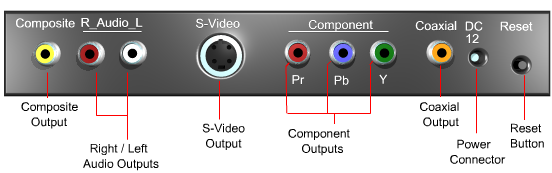
Connecting the FreeAgent Theater with Red, Blue, Green Component-Video and Sound
In most cases the newer televisions automatically detect devices that are connected to their inputs, so there is no need to adjust your television's input settings; however, you will need to verify the settings when a problem occurs.
All that should be required is to make sure the television is set to the proper input channel (component, composite etc.).
 The FreeAgent Theater and all television/stereo components should be powered off while connecting the cables.
The FreeAgent Theater and all television/stereo components should be powered off while connecting the cables.
Option 1: Television and Stereo Sound (no surround receiver)
- Connect the red, blue, green Component RCA cable to the back of the FreeAgent Theater, and the available R, G, B Component inputs on the back of the television.
- Connect the red / white RCA audio cables to the FreeAgent Theater and to the red / white RCA stereo input connectors on the back of the television. (Make sure the audio cables are connected to the same numbered input as the red, blue, green Component cables.)
Option 2: Television and Stereo sound with Dolby 5.1 Surround Receiver
- Connect the red, blue, green Component RCA cable to the back of the FreeAgent Theater, and the available R, G, B Component inputs on the back of the television.
- Connect the red / white RCA audio cables to the FreeAgent Theater and to the red / white RCA audio input connectors on the back of the television.
- Connect the orange RCA coaxial cable to the FreeAgent Theater and an available orange coaxial RCA input connector on the back of the surround receiver.
 Some Surround receivers may use a black coaxial RCA connector.
Some Surround receivers may use a black coaxial RCA connector.
Option 3: FreeAgent Theater and 5.1 Dolby Running Through the Surround Receiver and the Surround Receiver Outputs All Audio and Video Signals to the Television.
- Connect the red, blue, green Component RCA cable to the back of the FreeAgent Theater, and the available R, G, B Component inputs on the back of the surround receiver.
- Connect the orange, RCA coaxial cable to the FreeAgent Theater and an available orange, coaxial RCA input connector on the back of the surround receiver.
 Some Surround receivers may use a black coaxial RCA connector.
Some Surround receivers may use a black coaxial RCA connector.
- Connect the R, G, B output connectors on the surround receiver to the R, G, B inputs on the back of the television.
 Some Surround receivers allow video signals input through component video to be output through the HDMI connector to the television. Check the documentation of your surround receiver for this configuration.
Some Surround receivers allow video signals input through component video to be output through the HDMI connector to the television. Check the documentation of your surround receiver for this configuration.
The option 2 Audio / Video connection is probably your best option because it allows two separate ways of listening to the audio. Connecting the Red / White RCA audio cables from the FreeAgent Theater to the audio inputs on the back of the TV allows you to listen to the FreeAgent Theater through the TV speakers without having to turn on the surround receiver. Connecting the Orange Coaxial cable from the FreeAgent Theater to the Orange Coaxial input on the surround receiver allows you to mute the sound on your television, and listen to 5.1 Dolby sound through your surround receiver.
Troubleshooting Tips
- For troubleshooting purposes, try using the same cables and input channel of a working device such as a DVD player.
- Do not connect both Composite and Component video cables at the same time.
- If no picture, try resetting the resolution to SD Interlace on the input where the FreeAgent theater is connected to the back of the television.
- If your FreeAgent Theater is connected to a surround receiver and the receiver is then output to a television, they must BOTH be on the correct input channels.
- When troubleshooting television picture problems, eliminate the receiver and connect directly to the television.
- Some televisions may share composite and S-video input lines. If input # 1 on your television has a composite and an S-video assignment, any devices connected to the S-video port may override any composite signals on the same input. If this is the case, you need to separate your S-video and composite inputs. Move your composite cables to input 2 on the television. This same circumstance also applies to home theater systems that are being run through a surround receiver.
- No picture, no audio, the picture is distorted, or the color is off:
- If the colors are mismatched on your component cables and RCA jacks, your television screen may be black or it may have strange color effects on the entire screen.
- If the resolution is set too high on your television, it may not show a picture at all or, it may show a distorted picture.
- Pressing the Reset button on the back of the FreeAgent Theater switches the video signal between NTSC 480i and PAL 576i, and it also resets the resolution back to SD Interlace, so you will have to reset the video output back to 1080i through the Settings menu on the FreeAgent Theater.
- Digital Audio cable (orange) must be matched to orange and red / white to left / right channel audio connections.
- If you have the orange audio cable attached to your television or surround receiver do not use the red and white RCA audio jacks. The orange RCA adapter produces a 5.1 digital surround signal, and the red / white RCA jack only produce left and right audio channels.
To view your FreeAgent Theater with the best possible picture and audio quality, always connect the FreeAgent Theater to your television or entertainment center using the red, blue, green Component cables and orange audio connections. Do not use the S-Video, or yellow, RCA video connections unless you absolutely have to. These types of connections produce a low quality picture.
S-Video Cables and the yellow, RCA connections only support up to NTSC 480P or PAL 576P resolutions. Component red / green / blue supports all modes, (720i, 720p, 1080i), no audio. Do not use the Yellow, White, Red, AV cable to connect to the Green, Red, and Blue, component connections.
 1080p requires an HDMI connection which is available on the the FreeAgent Theater Plus and GoFlex TV. HDMI is not available on the original FA Theater.
1080p requires an HDMI connection which is available on the the FreeAgent Theater Plus and GoFlex TV. HDMI is not available on the original FA Theater.
(Back to index)
 (Back to index)
(Back to index) 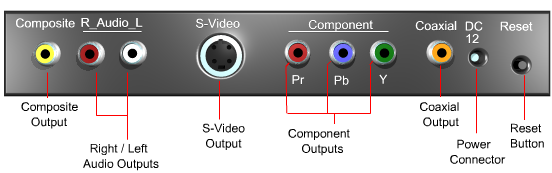
 The FreeAgent Theater and all television/stereo components should be powered off while connecting the cables.
The FreeAgent Theater and all television/stereo components should be powered off while connecting the cables. Some Surround receivers may use a black coaxial RCA connector.
Some Surround receivers may use a black coaxial RCA connector. Some Surround receivers may use a black coaxial RCA connector.
Some Surround receivers may use a black coaxial RCA connector. Some Surround receivers allow video signals input through component video to be output through the HDMI connector to the television. Check the documentation of your surround receiver for this configuration.
Some Surround receivers allow video signals input through component video to be output through the HDMI connector to the television. Check the documentation of your surround receiver for this configuration. 1080p requires an HDMI connection which is available on the the FreeAgent Theater Plus and GoFlex TV. HDMI is not available on the original FA Theater.
1080p requires an HDMI connection which is available on the the FreeAgent Theater Plus and GoFlex TV. HDMI is not available on the original FA Theater.